Quality Measures
What are Quality Measures?
Quality measures help us measure or quantify healthcare processes, outcomes, patient perceptions, organizational structure, and systems. These measures are related to one or more quality goals for health care (e.g., effective, safe, efficient, patient-centered, equitable, and timely care). CMS uses quality measures in its quality improvement, public reporting, and pay-for-reporting programs for specific healthcare providers.
However, value-based care has become synonymous with long lists of quality measures that healthcare providers must track and many overlapping programs and measure definitions. CMS has launched new “simplified” reporting programs to help address these administrative burdens, such as the Alternative Payment Model Performance Pathway (APP) and ACO REACH.
Quality measures are typically developed based on research and clinical practice evidence. Measures are developed by:
- Public agencies (e.g., CMS and the Agency for Healthcare Research and Quality)
- Private nonprofits (e.g., the National Committee for Quality Assurance)
- Professional medical associations
- Private groups
Components of a Quality Measure
Quality measures have many standard sections:
- Measure ID: Measures can have several different identifiers. These are created by the measure steward (i.e., the organization that authored and maintains the measure). For example, the identifiers for Breast Cancer Screening are NQF 2372, MIPS CQM Quality ID #112, and eCQM CMS125.
- Measure Description: A brief description of the purpose of the measure.
- Denominator: The population to which the measure applies (i.e., the number of people who should have received a service or action such as a screening). The denominator is the lower part of a fraction used to calculate a rate.
- Numerator: The portion of the denominator population that received the service or action for which the measure is quantifying. The numerator is the upper part of a fraction used to calculate a rate.
- Exclusions/Exceptions: An exclusion is a reason that removes a patient from both the numerator and denominator because the measure would not appropriately apply to them. Exceptions are due to medical reasons (e.g., patient is comatose), patient reasons (e.g., patient refuses), and system reasons (e.g., shortage of a vaccine).
- Measure Period: The timeframe in which the service or action should have occurred.
- Value Sets: The healthcare codes used to define the clinical concepts used in the measure. These codes are from standard systems such as ICD-10, CPT, LOINC, RxNorm, SNOMED, etc.
Methodology
Below is a simplified flow chart for calculating a quality measure.
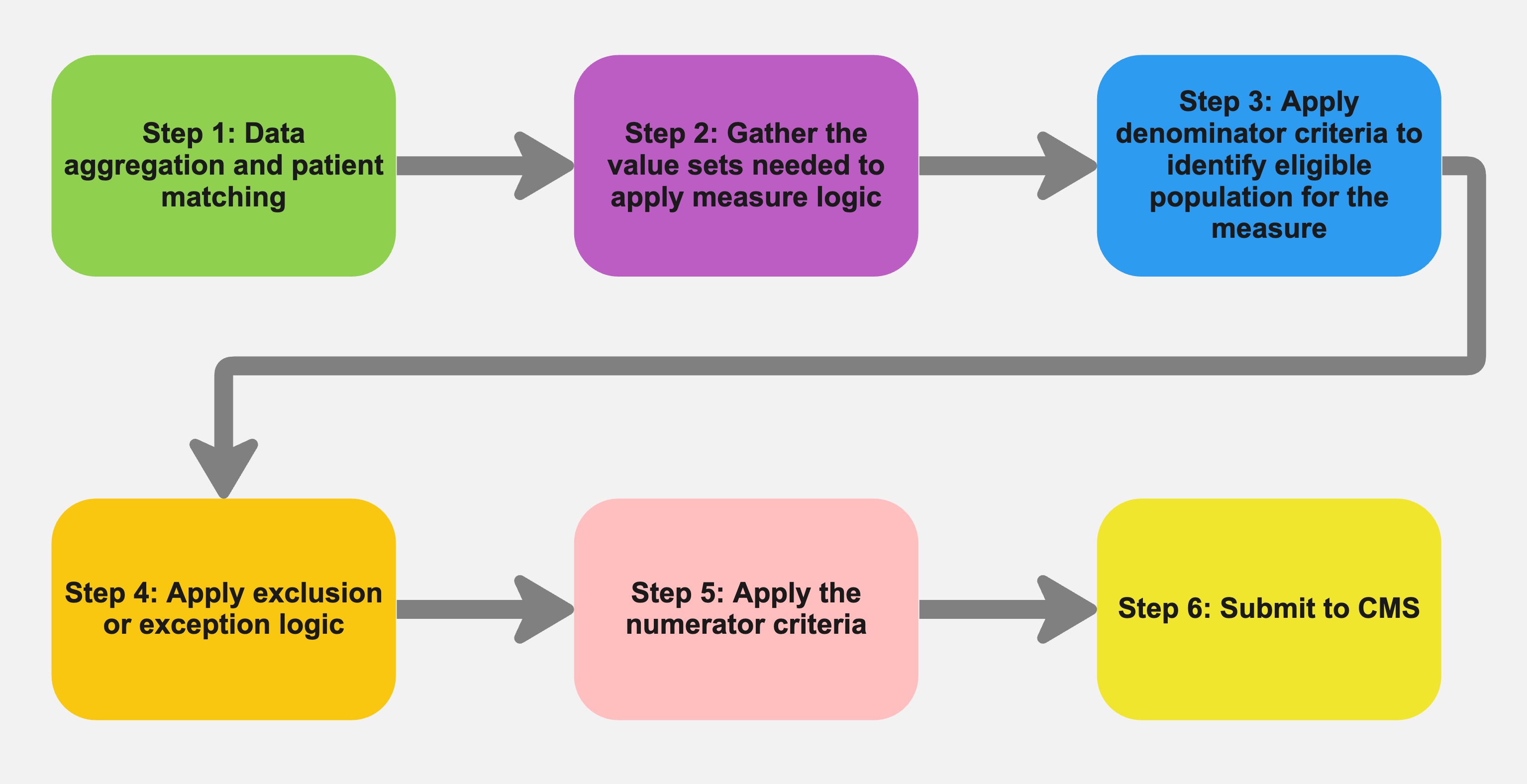
Below is an example of the concepts and logic in the Breast Cancer Screening quality measure using the 2020 Medicare LDS 5% data set.
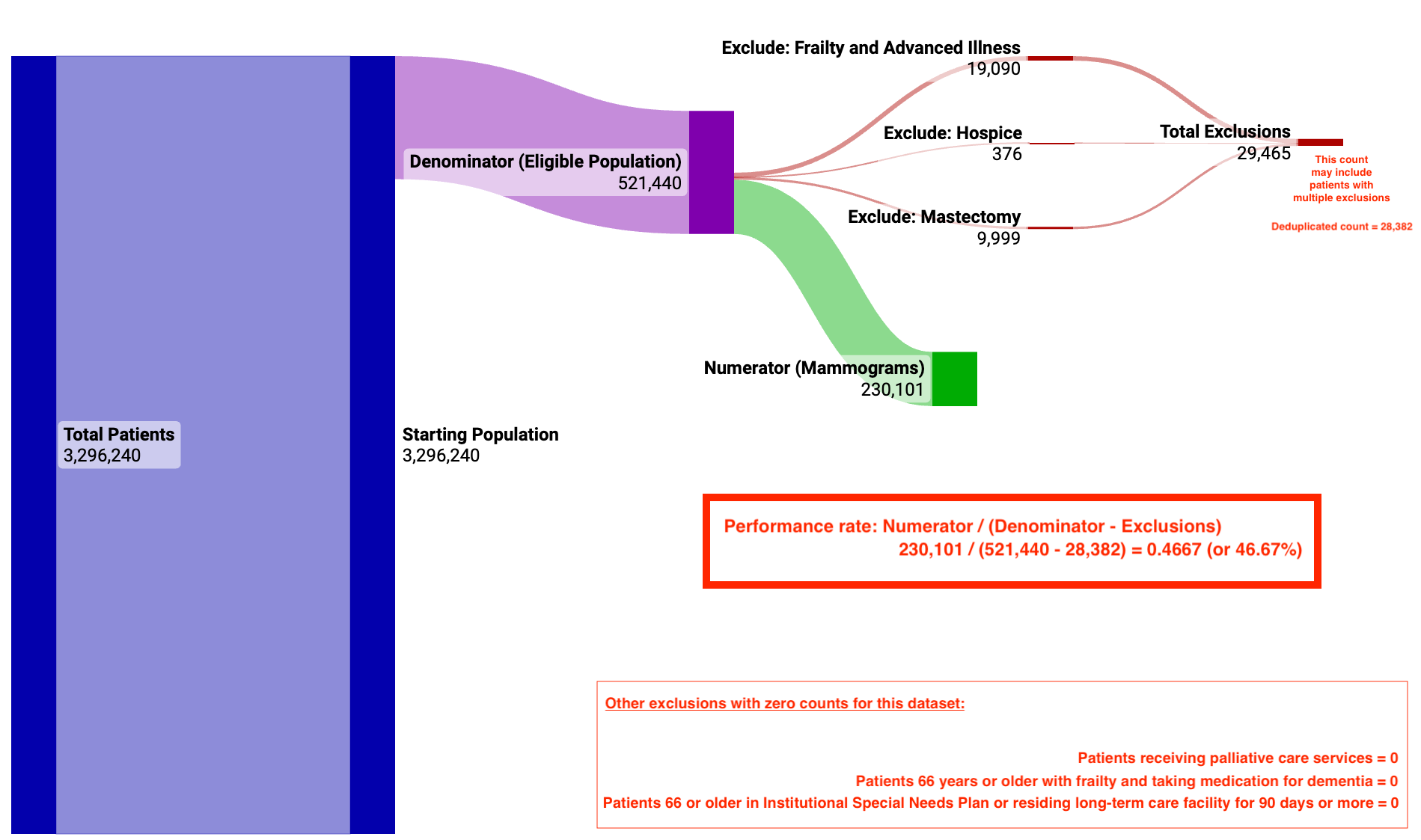
Data Quality Issues
Many organizations that have the technical staff needed to build the logic for a quality measure may still run into data quality issues. Some common data quality issues are listed below.
- Aggregating and deduplicating data sources.
- Matching patients across these various data sources.
- Missing data or not having enough data:
- Missing key data points required for the measure, such as date or birth or gender.
- Missing types of data, such as labs or medications.
- Some measures may go back several years for screening data, such as Colorectal Cancer Screening).
- Some measures may require other data sources, such as labs or survey data, that are not easy to obtain or work with.
- Merging claims into encounters to accurately look for institutional stays or residing in a long-term care facility for more than 90 days during the performance period.
- Normalizing healthcare codes to the value set required by the measure.
- Mapping custom data from an EMR, such as observations and report or document tags, to a proper code from the measure value set.
Introduction Video
In this video, we walk through the high-level concepts of the Breast Cancer Screening quality measure and common data quality issues that may come up when calculating a measure.
Tuva Quality Measures Data Mart
The Quality Measures data mart is where we are building publicly available quality measures. If there is a publicly available measure you would like to see added you can submit an issue on GitHub.
| Measure Name | Measure ID | Specification | Status |
|---|---|---|---|
| Documentation of Current Medications in the Medical Record | CMS Star C06, MIPS CQM 130 | Link | Released |
| Hospital-Wide All-Cause Readmission (HWR) | CMS Star C15, MIPS CQM 479 | Link | Released (Readmissions mart) |
| Medication Adherence for Cholesterol (Statins) | CMS Star D10, NQF 0541 | Link | Released |
| Medication Adherence for Diabetes Medications | CMS Star D08, NQF 0541 | Link | Released |
| Medication Adherence for Hypertension (RAS antagonists) | CMS Star D09, NQF 0541 | Link | Released |
| Pain Assessment and Follow-Up | CMS Star C07, MIPS CQM 131 | Link | Released |
| Statin Therapy for the Prevention and Treatment of Cardiovascular Disease | CMS Star C16, MIPS CQM 438 | Link | Released |
| Statin Use in Persons with Diabetes (SUPD) | CMS Star D12 | Link | Released |
The data mart includes logic that allows you to choose a measurement period end date.
quality_measures_period_enddefaults to the current year-endsnapshots_enabledis an optional variable that can be enabled to allow running the mart for multiple years
To run the data mart without the default, simply add the quality_measures_period_end variable to your dbt_project.yml file or use the --vars dbt command. See examples below.
dbt_project.yml:
vars:
quality_measures_period_end: "2020-12-31"
snapshots_enabled: true
Data Dictionary
summary_counts
Reporting measure counts with performance rates.
| Column | Data Type | Description |
|---|
summary_long
Long view of the results for the reporting version of all measures. Each row represents the results a measure per patient. A null for the denominator indicates that the patient was not eligible for that measure.
| Column | Data Type | Description |
|---|
summary_wide
Wide view of the results for the reporting version of all measures. This model pivots measures on the patient level (i.e. one row per patient with flags for each measure. The false flags can be treated as care gaps as exclusions have been included in the pivot logic.
| Column | Data Type | Description |
|---|
Intermediate Tables
The intermediate tables contain the logic for calculating each quality measure. The subfolder for each quality measure contains that measure's specific logic for calculating the denominator, numerator, and exclusions. Many measures use the same logic for calculating exclusions, such as dementia or hospice. This shared logic can be found in the shared exclusions subfolder.
Optional Input Sources
In addition to the core claims and clinical data, the Quality Measures data mart can optionally incorporate data from HEDIS Digital Quality Measures (dQM). These optional inputs and outputs only run when the variable hedis_enabled is set to true. It is disabled by default.
Prerequisite: You must have HEDIS dQM results from NCQA or by purchasing the add-on from Tuva Health.
vars:
hedis_enabled: true
# snapshots_enabled: true # can be enabled to snapshot all final tables
Source models
hedis_cql_engine_log
Optional mart input containing a detailed log of computations of the CQL produced from HEDIS dQM. This data is useful for auditing and understanding the specific logic applied during measure calculation.
| Column | Data Type | Description |
|---|
hedis_measure_report
Optional mart input containing quality measure report data from HEDIS dQM. This provides standardized reporting outputs that can be aligned with external benchmarks.
| Column | Data Type | Description |
|---|
Additional Final models
hedis_cql_engine_log
Deduplicated CQL computations produced from the external HEDIS dQM source.
| Column | Data Type | Description |
|---|
hedis_summary_counts
Deduplicated quality measure results aggregated to the data source/measure level.
| Column | Data Type | Description |
|---|
hedis_summary_long
Deduplicated quality measure results at the patient/measure level. A null denominator indicates a patient was not eligible for that measure.
| Column | Data Type | Description |
|---|
Example SQL
Quality Measure Performance
select
measure_id
, measure_name
, performance_period_end
, performance_rate
from quality_measures.summary_counts
order by performance_rate desc
Exclusion Reason Breakdown
select
measure_id
, exclusion_reason
, count(person_id) as patient_count
from quality_measures.summary_long
where exclusion_flag = 1
group by
measure_id
, exclusion_reason
order by
measure_id
, exclusion_reason
Patient Pivot
select * from quality_measures.summary_wide